How to install
There are a couple of ways to install applications on a Mac: use the Mac App Store or download programs from the web and then install them.
Install from the Mac App Store
This is the easiest way to install an application on Mac which combines the download and installation into a single step.
Here is how:
1) Open the Mac App Store by clicking the App Store from the Apple menu:
Featured Posts
01 April, 2014
13 March, 2014
Beginner's Guide to Mac OS X - Part 2 - Understanding Mac OS X Folder Structure
To get
acquainted with Mac OS X folder structure, start by looking at the
folder structure of a typical Mac OS X installation. Open the Finder window, and click the icon for
your hard drive (which is typically called Machintosh HD) in the sidebar. If it
does not display the hard disk icon, follow the below steps:
·
Launch Finder
from the Dock
·
Using the Menu bar, click on Finder then click on Preferences…
10 March, 2014
Beginner's Guide to Mac OS X - Part 1 - Moving from Windows to OS X
OS X is the newest of Apple Inc.'s Mac OS
line of operating systems. Although, under its original name of Mac OS X, it
was officially designated as simply "version 10" of the Mac OS,
"version 9" had a completely different codebase, file system, design,
and hardware support. Mac OS had been Apple's primary operating system since
1984, and the family was backward compatible, so OS X supported an emulated
version 9 until version 10.5.
Unlike its predecessor, OS X is a
Unix-like operating system built on technology that had been developed at NeXT
through the second half of the 1980s and up until Apple purchased the company
in early 1997. It was first released in 1999 as Mac OS X Server 1.0, with a
desktop-oriented version (Mac OS X v10.0) following in March 2001. Since then,
seven more distinct "client" and "server" editions of Mac
OS X have been released, the most recent being Mac OS X v10.9, which was released on October 22, 2013 as a free
update through the Mac App Store worldwide. Releases of OS X are named after big cats; the current version of OS X
10.9 is nicknamed Mavericks.
18 February, 2014
How to identify unknown devices to install drivers in Windows
This post will show you how to identify unknown devices and install drivers in a Windows operating system without installing any additional software or tools in just a few simple steps.
1. Open Device Manager in Control Panel or type device manager in the Start Search box.
1. Open Device Manager in Control Panel or type device manager in the Start Search box.
07 February, 2014
How to edit the hosts file in Mac OS X
This post will show you how to edit the hosts file in Mac OS X v10.9.1 (Mavericks) to access Facebook in the countries which block Facebook (China, Vietnam,..).
21 January, 2014
Print job leaves queue but document isn't printed to a shared printer
Symptom:
When you try to print a document to a shared printer, it does appear in the print queue and then remove from the list as thought it was completed. There is no error message during the process, the document just never seems to get to the printer. Remove printer and reconnect it from print server doesn't help to resolve the problem.
Cause:
This usually happens when you update printer driver for Windows print server.
Resolution:
When you try to print a document to a shared printer, it does appear in the print queue and then remove from the list as thought it was completed. There is no error message during the process, the document just never seems to get to the printer. Remove printer and reconnect it from print server doesn't help to resolve the problem.
Cause:
This usually happens when you update printer driver for Windows print server.
Resolution:
16 January, 2014
Windows Mobile Device hangs on splashscreen
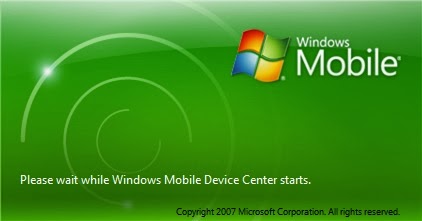
Windows Mobile Device Center (pre-Windows Vista uses Microsoft ActiveSync) offers device management and data synchronization between a Windows Mobile-based device and a computer.
When you connect your Windows mobile device to the computer, Windows Mobile Device Center (WMDC) detects your phone and a splash screen will be displayed and starts.
But suddenly one day, when plugging the device, the WMDC splash screen comes up but hangs forever at "Please wait while windows mobile device center starts".
Uninstall and reinstall WMDC doesn't help in this case.
Subscribe to:
Comments (Atom)



















